Visually monitoring your automatic delivery accounts will help eliminate runouts in the busy season. Our delivery software will help you sort your automatic delivery accounts to quickly see who’s due for a delivery soon.
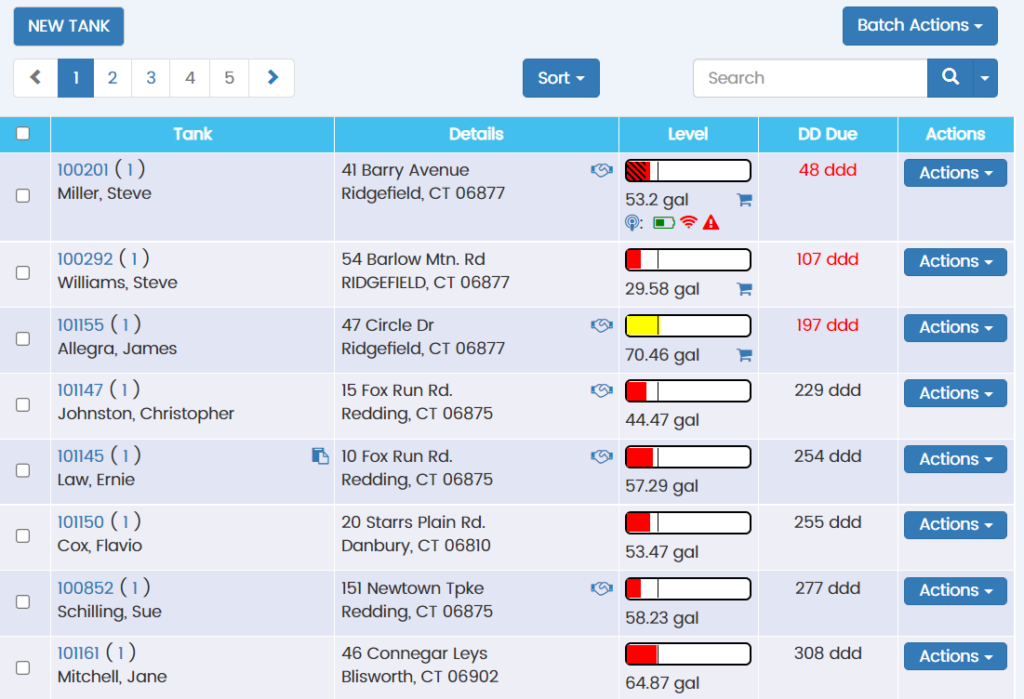
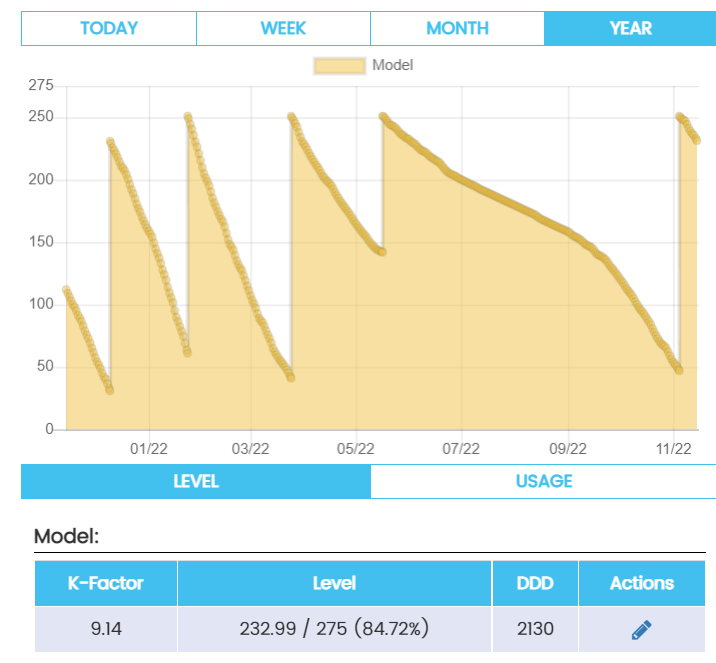
Once a tank model has been created, it will automatically keep track of deliveries made to the account and adjust the tank model accordingly. This particular tank has a full year’s worth of history in view.
Setting Up a Tank Model
To track the level on you automatic delivery tanks, we use a ‘tank model’. A tank model is an algorithm used to estimate the tank’s current level and historical level. The model estimates usage based on delivery history and outside weather data. You do not need to update the temperature data or ‘degree days’ manually; all of this happens behind the scenes based on the zip code of the tank.
To create a tank model, go to Accounts>Tanks>Edit Tank>Create a Tank Model
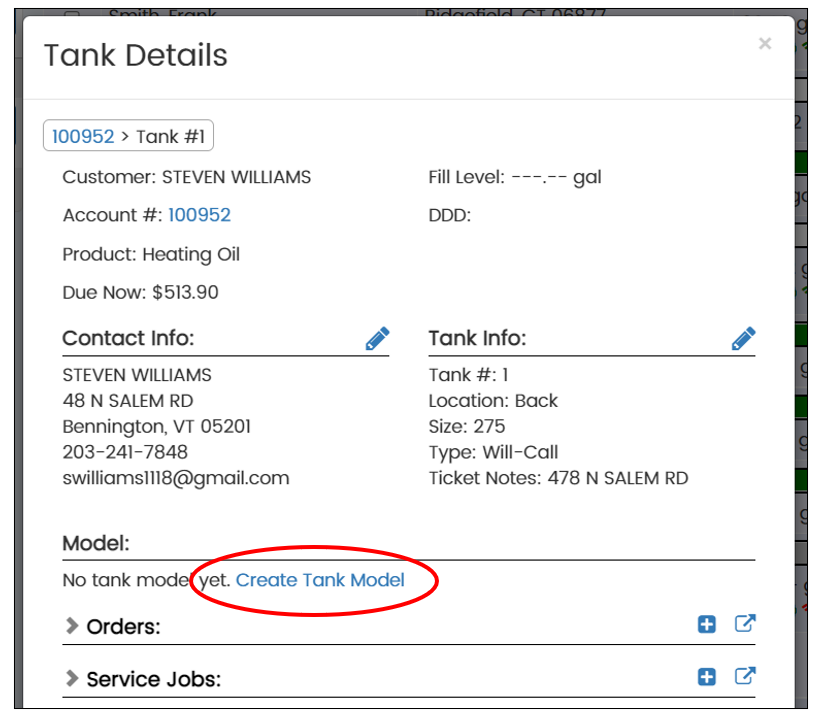
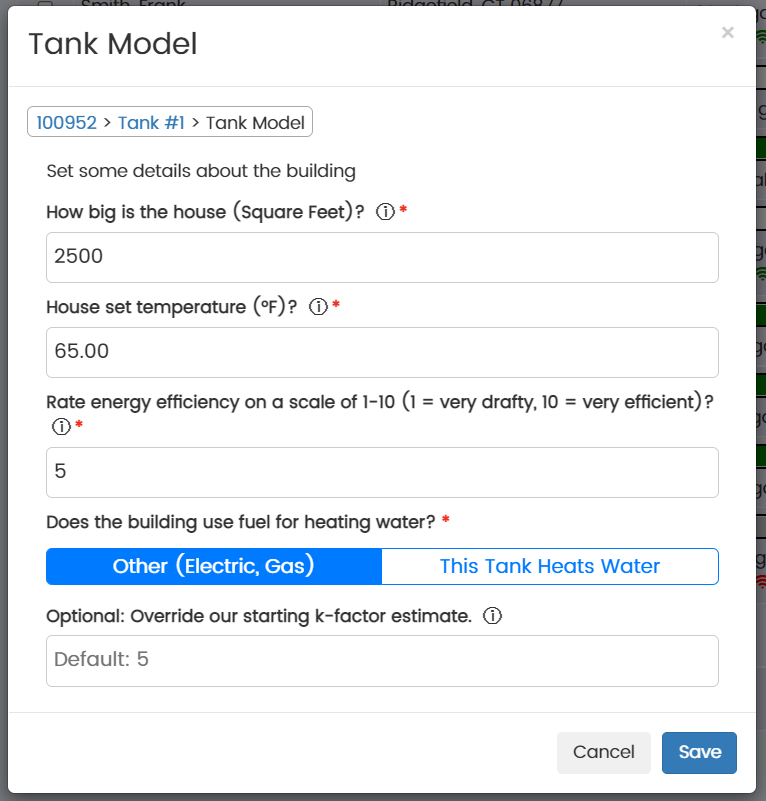
Updating The Tank Model
Before you make your first delivery to this tank, it is helpful to set the current level of the tank. To do this, click on the edit button next to the tank model, and then click ‘Add an Event’.
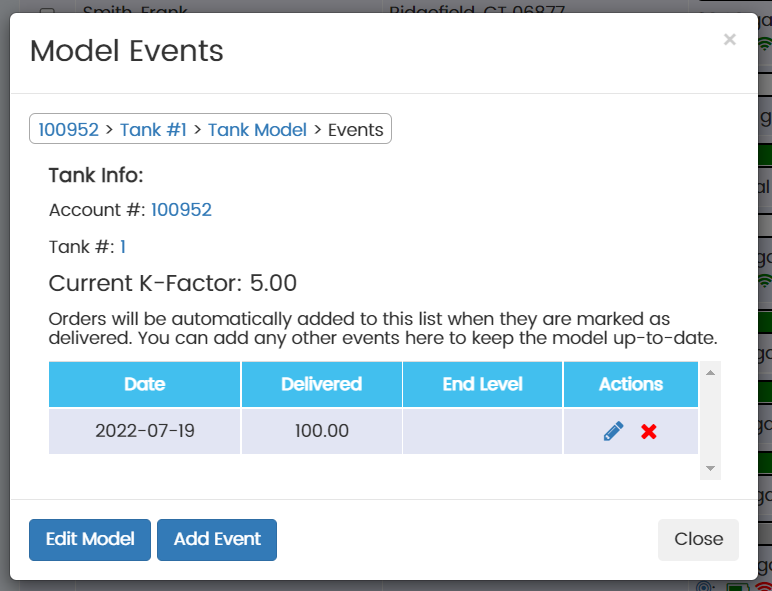
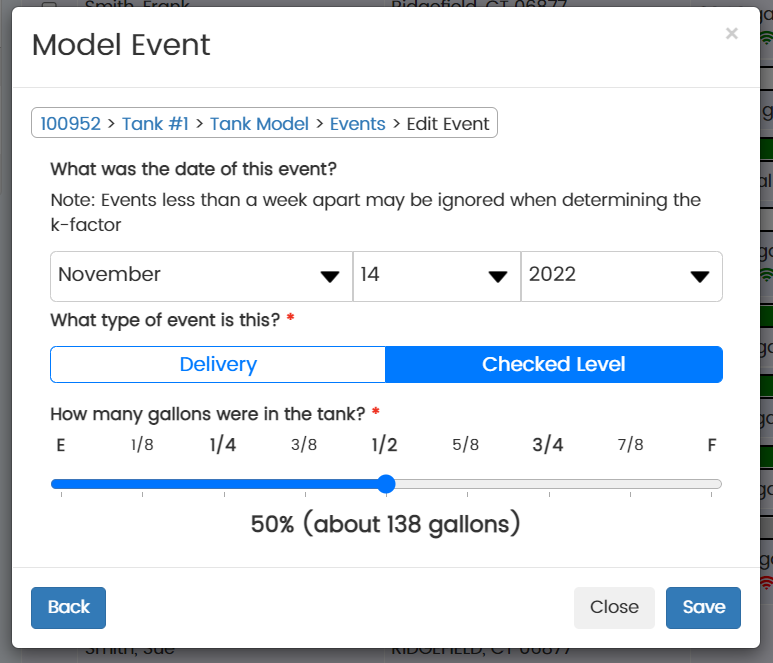
Video Overview
Take a look at the video below to see this demonstration in action. If you have any questions, don’t hesitate to reach out to support@dropletfuel.com or 203-456-1012.

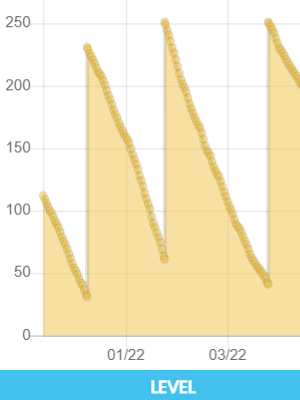
Pingback: Adjusting a Tank Model – DropletFuel Blog